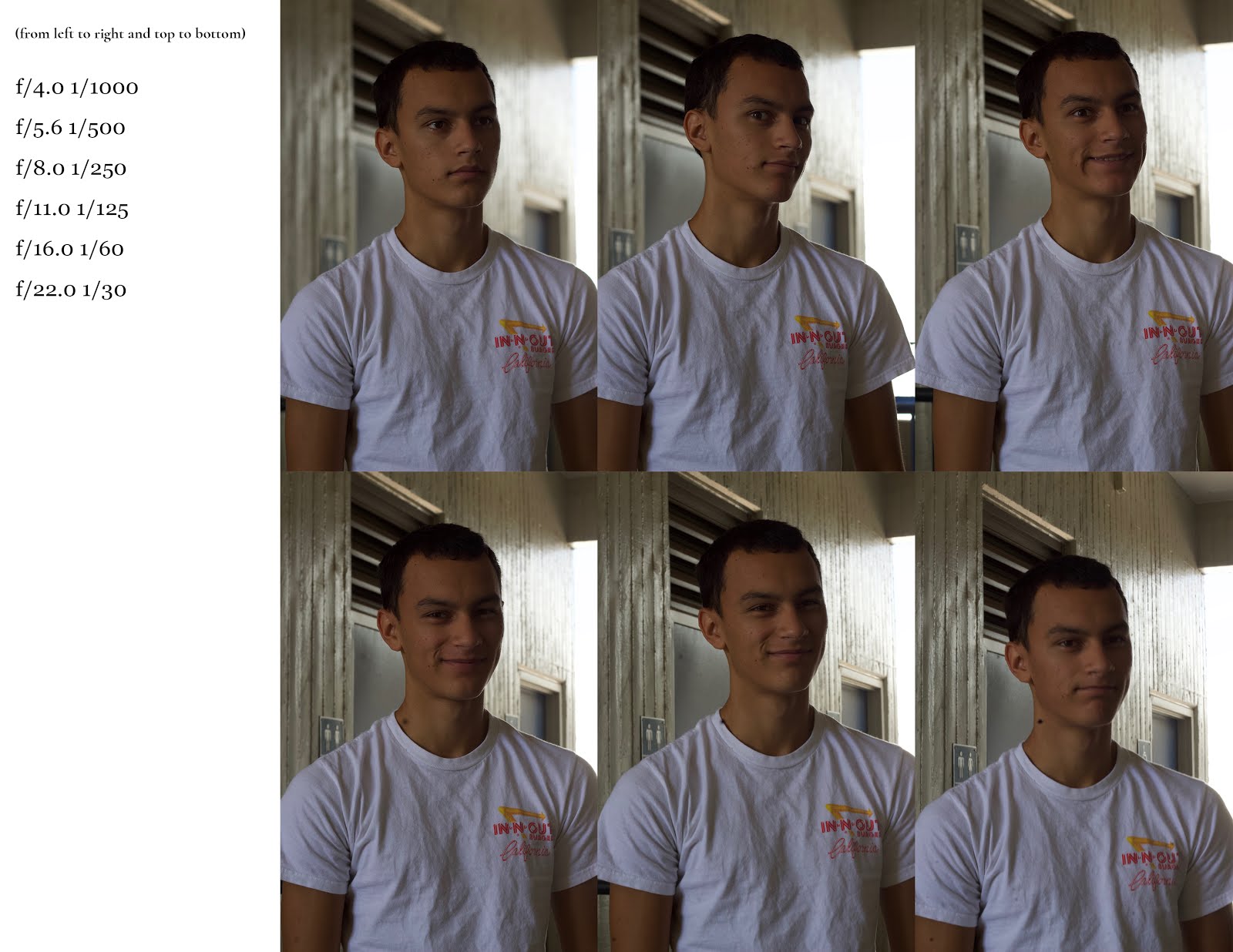|
| ISO 200, f/10, 10s |
 |
| ISO 200, f/13, 4s |
 |
| ISO 200, f/10, 5s |
 |
| ISO 100, f/10, 8s |
 |
| ISO 200, f/10, 8s |
I tend to shy away from slow shutter simply because most of the images that I take don't need to utilize a slow shutter. In addition, it creates unattractive images (at least to me) when it's fiddled with, especially in portrait settings. You can usually fix brightness and grain in post production, but you can't really fix motion blur. Still, I am fascinated with some experienced slow shutter concepts, especially when utilized with fluids or star trails, etc.
Final image discussion: The last concept we tried was actually developed as a result of me wrapping my fairy lights around this ruler Mrs. Takemoto gave us. It was pretty interesting, and we tried different things like making as if Noah was running (3rd image) or using it as a unique background (1st image). In the final image, we had Noah stand as still as possible while I circled him with the light stick to create a transporter-esque effect. In retrospect, it looked quite cool, but after looking at the image, I just wish there was a way to minimize the blur from Noah moving despite him trying to stay as still as possible.
This in-class experience brings about two primary lessons: Light is important, and ensure that the subject you're photographing is either incredibly still, or you're on an incredibly still surface (that is, unless your subject needs to move). Slow shutter is a lot more reliant on how objects in the frame are moving and the amount of light allotted to you.
Working with peers was interesting. I have nothing against my peers, but for helping me understand slow shutter or inspiring an idea in slow shutter, this was pretty "eh". Yes, it was a new experience, but I just didn't find the exposures to be super compelling. Thus, this in-school practice was a 6-7 on a scale of 1-10. It helped, but not dramatically. Perhaps further independent manipulation of slow shutter will help widen the range of knowledge I have in this field.